Last updated on November 23rd, 2025 at 10:40 am

Finding the right livery is like picking the perfect outfit for your plane, and you want to make sure it’s looking its best. Websites like flightsim.to and X-Plane.org are popular hotspots for aviation enthusiasts hunting for top-notch liveries. They’re like the high-fashion boutiques for virtual aircraft, offering detailed designs that make your flying experience more immersive.
But just like any shopping endeavor, quality matters. You wouldn’t buy a suit with mismatched patterns, right? Same thing with liveries. A good livery has clean lines, accurate logos, and a faithful representation of the real thing. Before you hit that download button, take a moment to scrutinize those screenshots. A trustworthy designer will often preview all angles of their work to entice discerning buyers like you.
Don’t just trust anyone with your plane’s appearance. Reputation and reliability are key. Checking the author’s credibility and being a little snoopy by looking at their user ratings can save you from potential disappointments. If a designer has a track record of quality, it’s likely their latest offerings won’t disappoint.
User feedback? That’s your secret weapon. Think of it like having a fellow sim pilot tap you on the shoulder and say, “Hey, this one’s worth it.” Reviews and ratings give you that real-world insight you can’t get from preview pics alone—so don’t skip them. Let the community steer you toward liveries that actually live up to the hype.
Remember, finding the perfect paint job for your aircraft isn’t just about appearances. It’s about making sure your virtual ride flies with style and authenticity, enhancing your simulation experience to heights you’ve always dreamt of.
Ensuring Compatibility: Matching Liveries with Aircraft Models

A livery might be stunning, but if it doesn’t match the right aircraft model, it’s like trying to fit a square peg into a round hole. Compatibility is king. Each aircraft model comes with its distinct shape, size, and texture requirements, and forcing a mismatched livery can lead to odd visual glitches and frustration.
Misshapen logos, skewed lines, or colors that just don’t line up—these are telltale signs of a bad match. To sidestep these rookie mistakes, always ensure the livery you’re downloading is explicitly stated to fit your aircraft model. Designers usually make it clear, so check those descriptions carefully.
Diving into model-specific forums and community pages – like AVSIM or Reddit’s r/flightsim – can be a lifesaver. They’re buzzing with folks who’ve been in the same cockpit as you, often sharing insights and compatibility tips. Veteran simmers often have guides or mods that can help adapt liveries to specific models, saving you a lot of trial and error. For more great places to connect with fellow pilots, check out our guide on Top Flight Sim Forums & Communities.
Another treasure trove of info is the documentation that comes with many livery packages. Think of it as the map that guides you through the installation process, offering insights into what models the livery fits. Paying attention to these details can save you from a lot of future headaches.
Getting a livery to match your aircraft model isn’t just about dodging visual glitches—it’s about preserving the magic. When the logos line up and the colors fall into place, your sim doesn’t just look good—it feels right. That kind of polish turns a regular session into a seriously immersive flight.
Mastering Installation: Step-by-Step Livery Setup Across Simulators

Getting those liveries onto your simulator should be painless, but a few missteps here and there can turn things topsy-turvy. It’s all about getting those files in the right spot. After snagging that perfect livery, unzipping the file is your first task. Most liveries come in compressed files to make downloading swift and easy, but they need a little unpacking before your sim can show them off.
When it comes to placing those files, each simulator has its own special home for them. Microsoft Flight Simulator, X-Plane, and DCS World each have unique directory paths where your liveries need to land. Knowing these paths is crucial. Need a refresher? Our Flight Sim Installation & Updates Guide walks you through folder setup basics. Dive into your simulator’s folders before starting, so you know where everything goes once that unzipping is done.
Now, let’s talk dependencies. Some liveries come bundled with extra files or need specific add-ons to work flawlessly. Skipping these can lead to awkward textures or missing features. Always check for any extras mentioned in the download notes. They’re there for a reason and can make or break your new look.
For those with a growing livery collection, livery manager tools can be a game-changer. These handy apps help you keep track of what’s installed, let you switch liveries with ease, and even batch install new ones. They make mod organization neat, tidy, and stress-free.
A little prep goes a long way. Install it right the first time and that livery will glide into your sim like it was made for it. Trust me—tidy folders and a solid routine make managing your virtual hangar way easier (and way less stressful when you’re juggling multiple liveries).
🎥 Video Guide: How to Download & Install Free Liveries in MSFS 2020
If you’re more of a visual learner, check out this step-by-step YouTube guide on how to download and install liveries in Microsoft Flight Simulator 2020:
It walks you through the full process—from selecting liveries to placing them in the right folder—making it easy even if you’re brand new to customizations.
Optimizing Performance: Balancing Visuals and System Capabilities
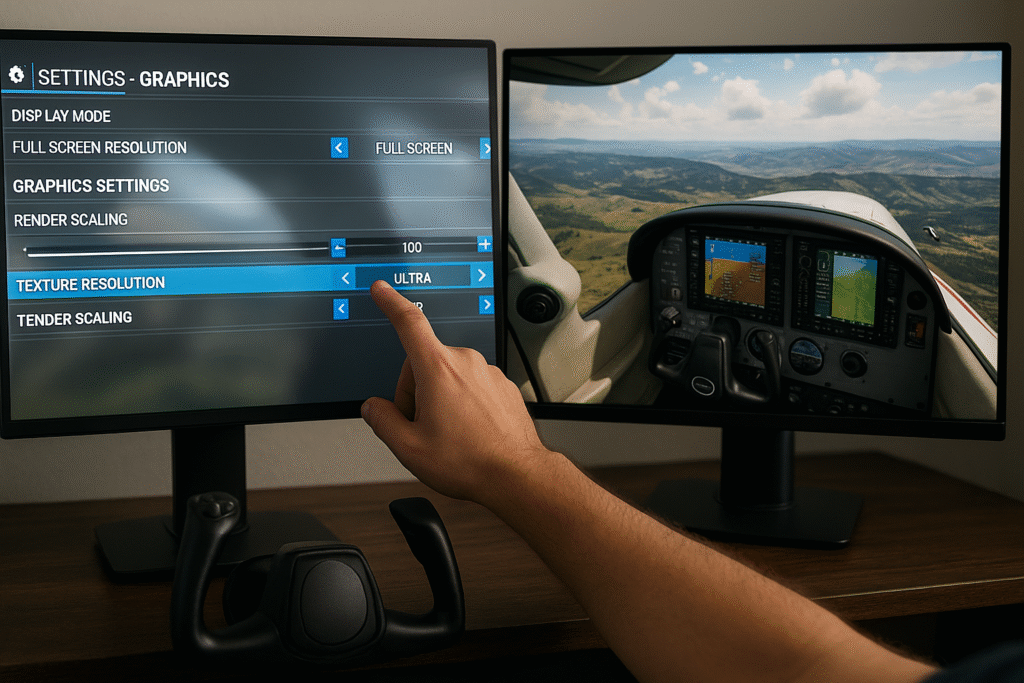
High-definition liveries can transform the look of your aircraft, making everything pop with spectacular detail. But remember, not every rig is equipped to handle these graphics-heavy giants. If you’re working with 4K liveries on a lower-end PC, you might notice a dip in performance. It’s like asking an old sedan to sprint like a sports car.
Managing your game’s graphics settings is one way to keep things smooth. For broader system tips, check out our guide on How To Optimize Your PC For Flight Simulators. Dropping a notch on less crucial settings might just give you that extra push you need to make things run fluidly while enjoying a sharp livery. Sometimes, tweaking settings like shadows or reflections can balance performance without sacrificing too much on the visual side.
Testing how different liveries affect your sim’s performance is crucial. Try flying routes or areas that previously caused lag and see how your setup responds. It helps to pinpoint any trouble spots and adjust accordingly, possibly even opting for lower-resolution liveries when necessary.
Even something as small as sticking to the right file structure and naming conventions can help performance. Simulators appreciate order, and a well-organized livery folder means your system has less to process, improving load times and reducing stutter.
Balancing visuals with system capabilities ensures your flying experience remains engaging without turning your flights into a slide show. With the right tweaks, you can enjoy the best of both worlds and keep your aircraft looking stunning while flying with ease.
Creating and Safeguarding: Crafting Your Liveries and Preservation Tips
Creating your own liveries? That’s where things get really personal. Whether you’re adding a retro paint job or building something custom from scratch, image-editing tools such as GIMP or Adobe Photoshop can help you prepare your designs before installing them in your simulator. It’s part creativity, part therapy—and totally worth it once you see your aircraft take off in your own colors.
If you’re just starting out, there are tons of online tutorials that guide you through the basics. YouTube channels like SimHanger Flight Simulation. They can teach you how to handle layers, apply textures, and even make your graphics pop without compromising the overall vibe. The community is full of experienced creators eager to share their wisdom with anyone willing to learn.
Before introducing your artwork into the simulator, take a moment to back up original files. This little step ensures you have a safety net to fall back on if something goes wrong, preventing any accidental loss of important textures. They’re your digital insurance policy against the unforeseen.
Exploring livery design communities can offer both inspiration and collaboration opportunities. Engaging with fellow creators not only boosts your skills but can also lead to joint projects that push boundaries. They’re perfect for finding new challenges and honing your craft.
Safeguarding your liveries and ensuring they’re properly integrated into your simulator will enhance your flight experience, letting you enjoy the fruits of your artistic labor without worries. It’s all about blending creativity with practicality, making each flight uniquely yours.
Bringing Your Aircraft to Life: Your Journey Starts Here
Custom liveries do more than just decorate your aircraft—they reflect your personality, attention to detail, and passion for immersive simulation. Whether you’re browsing community forums, fine-tuning compatibility, or crafting your own designs, each step enhances your connection to the virtual skies.
Start experimenting, share your creations, and don’t be afraid to get hands-on. With every livery installed, you’re adding a unique touch to your cockpit experience.
Ready to make your aircraft truly yours? Explore our other guides on panel building, hardware upgrades and PC optimization to elevate your sim game even further.
