Last updated on January 1st, 2026 at 10:21 pm
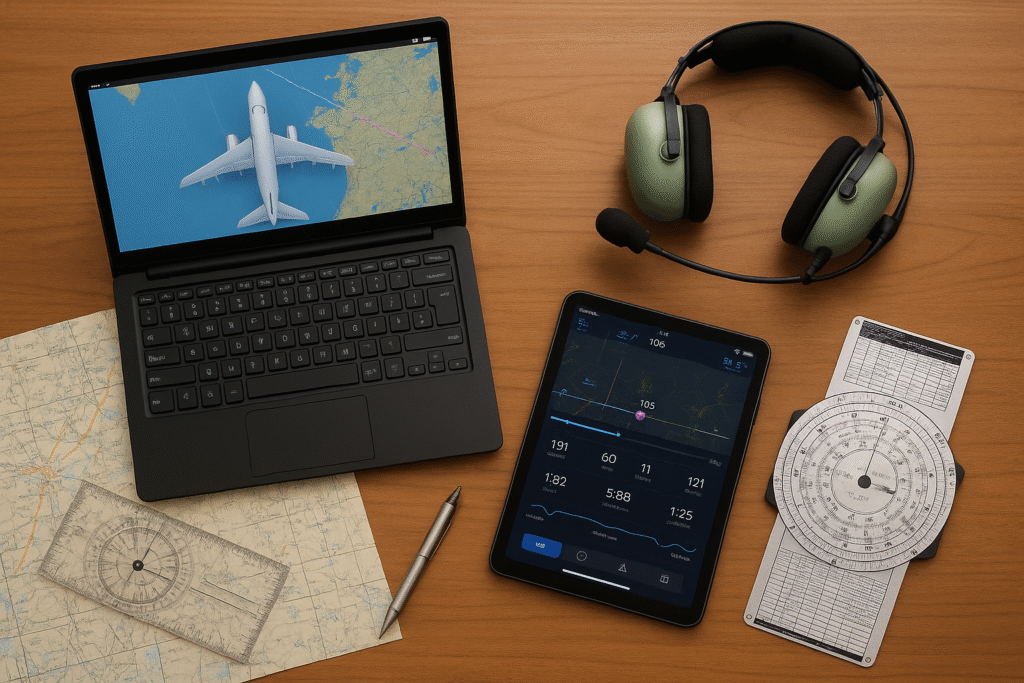
Essential software and tools help novice pilots work confidently in the air and on the ground. I appreciate using these resources as they offer clear guidance and support during early flights and practice sessions. Understanding these tools helps make flying a smoother and less intimidating experience.
Essential Software for Beginner Pilots

The tools available today make learning to fly much more accessible. I have found that using reliable software can simplify flight planning, real-time navigation, and data recording. Software applications specifically designed for pilots provide a user-friendly interface and clear information to support my flight training and practice.
Flight planning applications allow me to create and review realistic flight plan with mapping tools that show airspace boundaries, weather forecasts, and potential no-fly areas. According to aeronautical planning tools like SkyVector, pilots can easily access charts, airspace boundaries, altitude restrictions, and temporary flight limitations, making early flight planning more approachable for beginners. These apps offer easy-to-read charts to understand altitude restrictions and temporary flight limitations.
Flight simulators are another very important resource. They help me practice maneuvers and build confidence without the risks of real flight. Based on how modern simulation platforms are designed, tools like Microsoft Flight Simulator and X-Plane allow novice pilots to practice maneuvers and build confidence without the risks of real flight. 👉 Not sure which simulator fits your skill level? Take a look at our guide to the Top 5 Beginner-Friendly Flight Simulators.
Weather tracking tools are essential too. Based on real-world aviation weather services like accurate aviation weather apps, pilots can access updated forecasts, wind conditions, and visibility reports that are key to planning safe flights and avoiding complications from sudden weather changes.
Maintenance log applications and digital record systems simplify tracking aircraft performance and scheduled upkeep, letting me maintain accurate records of flight hours, inspections, and maintenance work—all critical for training and future licensing.
Getting Started with Pilot Software

Before spending time in the cockpit, it is important to learn the basics of pilot software. I review different applications to determine which best suits my experience and flight requirements. A key part of this process is understanding each tool’s function and how it integrates with onboard hardware.
For example, flight planning software gives a visual overview of planned routes. I appreciate features such as interactive maps, route editing, and simulation of the intended flight path that help me build a solid flight plan before takeoff. Personally, I think it is easier for me to use a flight GPS map instead of relying on the flight management computer in flight simulation. The GPS map provides a more visual and user-friendly way to navigate routes, making it simpler for beginners to understand airspace and waypoints.
Flight simulator apps provide a risk-free area to practice controlling an aircraft. I familiarize myself with the simulator’s layout and learn how to adjust settings and manipulate controls. Features like virtual controls, autopilot simulations, and scenario-based challenges build my understanding of basic aerodynamics and navigation principles.
Common terms in pilot software include:
- Navigation Interface: A clear display of airspace, waypoints, and planned routes.
- Flight Path Editing: feature that lets users modify routes based on real-time conditions.
- Real Time Tracking: With integrated GPS, this provides live updates on the aircraft’s position along its route.
Becoming comfortable with these tools is one of the first steps in turning theory into practical flying skills. Modern integrated features make it easier to adopt a proactive approach to flight management. 👉 If you’re completely new, here’s a helpful step-by-step beginner’s guide to flight simulation.
Important Considerations Before Investing in Pilot Tools
Every novice pilot faces the challenge of selecting the right software and tools. I take time to understand supported features, cost, and how each tool aligns with my flight training goals.
Price and reliability are at the center of my decision-making process. Sometimes free or basic versions offer enough functionality to get started, but as skills expand, advanced features at a higher cost may become a worthwhile investment.
Factors I consider include:
- Software Reliability: Ensuring regular updates and clear support channels is very important.
- Integration with Hardware: Seamless operation with onboard systems, such as autopilot controllers and flight instruments, reduces the risk of errors during flights.
- Regulatory Updates: In line with FAA regulatory guidance, Many applications offer real-time flight regulation updates related to airspace restrictions and weather advisories, keeping you informed about safe operations.
- Community and Training Resources: Access to user forums and communities, tutorials, and responsive customer service makes these tools more approachable.
Assessing these factors helps me choose tools that meet my current needs while supporting my long-term aspirations as a pilot.
Advanced Tips and Tricks for Using Pilot Technology

As I become more comfortable with essential tools and software, I look for ways to unlock advanced features that can further improve my flight experience. I focus on customizing alerts, reviewing detailed logs, and integrating multiple sources of information.
Customizable dashboards let me see the most relevant flight data at a glance. Many flight applications allow me to arrange information such as altitude, speed, and course on one screen, which helps quickly spot any anomalies during practice flights.
Advanced applications let me set up custom alerts for weather patterns, altitude changes, and navigation updates. Notifications remind me when conditions change, contributing to better situational awareness and timely decision-making.
This technology also helps optimize fuel management and maintenance schedules. With integrated logs from previous flights, I analyze performance trends and adjust plans accordingly. Based on both my experience and shared feedback from other pilots, Peer-shared data and community feedback offer practical insights for fine-tuning both training sessions and real-world flights.
For those serious about training, flight simulators with detailed scenario analysis prove beneficial. I review simulation results and compare them with planned routes to identify opportunities for improvement, building confidence as I work toward a higher level of competency.
Using advanced options also involves sharing data with professional communities. Many platforms let me export flight logs and statistics for external review, and comparing data can encourage further skill development by highlighting areas for improvement. 👉 Improve your understanding of how flight works by reading The Basics of Aerodynamics in Simulators.
The Basics: Key Tools and Hardware You Should Consider

Although software plays a vital role, the physical tools and devices used are equally important. Pairing the right hardware with my chosen software ensures a seamless flying experience, as both aspects need to complement each other.
I select devices that are compatible with aviation software. Modern cockpit systems and autopilot controllers are often integrated with digital flight plans and performance logs, keeping track of key flight parameters in real time.
Portable devices, such as tablets with high-resolution screens, offer a practical way to access flight data and planning tools. I keep one device with updated software available at all times. GPS receivers and dedicated navigational tools work with software to provide accurate location tracking.
Other important tools include backup communication devices and power monitoring systems. Redundant systems add safety, especially during unexpected events, and synchronized instruments help maintain accurate flight records. I always verify hardware compatibility with the software tools I choose.
Combining the right hardware with dependable software is one of the best ways I have found to stay prepared. It keeps me efficient, safe, and ready to face challenges while learning to fly. 👉 Need help choosing hardware? Here’s how to set up your own flight simulator at home.
Frequently Asked Questions:
Below are a few questions that novice pilots might ask about using essential software and tools:
Question: What should I look for in flight planning software?
Answer: Look for clear navigation displays, regularly updated airspace information, and the ability to simulate flight paths. An intuitive layout helps reduce the learning curve.
Question: How can I improve my flight planning skills?
Answer: Consistent practice with simulation tools, reviewing flight logs, and participating in online communities offers practical guidance.
Question: Are there regulatory tools built into these applications?
Answer: Many apps include features that provide real-time regulatory updates and airspace alerts, ensuring you stay informed about local flight regulations.
Conclusion:
Having the right software and tools has positively affected my growth as a pilot. With dependable flight planning apps, advanced flight simulators, and integrated weather tracking systems, managing training and real flights has become more straightforward. The combination of digital solutions and supportive hardware provides a strong foundation for any novice pilot starting out. Focusing on key features such as real-time tracking, customizable dashboards, and integrated logs helps me make informed decisions that improve flight safety and skill development.
The world of aviation technology is constantly evolving, and I continue to explore new features and updates that keep my training fresh and effective. With careful research and practice, these resources can turn a challenging early learning phase into a rewarding adventure. I encourage you to jump into these tools and experience the benefits firsthand.
“New pilots often get overwhelmed by trying too many tools too fast. Avoiding the most common pitfalls can make your learning smoother—read our guide on Common Mistakes New Flight Simulator Users Make.

This guide does a great job of breaking down what novice pilots need to know about flight simulation. It explains the software and hardware essentials in a clear, approachable way—from flight planning apps like SkyVector and popular simulators to the importance of proper calibration and system integration. I really appreciated the step-by-step advice and the emphasis on starting with the basics before investing in more advanced gear. It’s given me a fresh perspective on how to gradually build a solid flight simulation setup. What tools have you found most helpful when starting out in flight simulation?
Hi Dan, thanks so much for your input!
I completely agree — learning the basics and getting comfortable with system configuration is essential before investing in more advanced gear, especially if you’re thinking about a full cockpit setup. There are lots of great resources out there, but the equipment can get pricey, so starting simple is smart.
I’ve found the Logitech joystick really helpful myself—it works right out of the box and makes controlling different aircraft much smoother. You can plug it in and fly, or customize the settings if you want a more personalized feel.
Once you’re confident with the basics, upgrading to a yoke, rudder pedals, or a throttle quadrant can make things even more realistic and easier to fine-tune.
Thanks again for the great comment!
This article is packed with great insights for anyone just starting out with flight simulators! I remember when I first got into flight simming—it was honestly overwhelming with all the tools and software out there. Having a clear guide like this would’ve saved me so much time and confusion.
I especially liked the mention of weather add-ons and realistic ATC software. Those two really elevated the experience for me and made my training sessions feel a lot more immersive. In your opinion, which tool do you think has the biggest impact for new sim pilots—the flight planning software or the navigation tools?
Hi Laura, really appreciate your thoughtful comment! I’m really glad you found the article easy to follow—my goal was to keep it informative yet simple, especially for flight sim beginners.
In my experience, flight planning software had a bigger impact when I was just starting out. I found the GPS-based planning tools pretty straightforward, even though there are a few moving parts. Back when I was using Flight Simulator X, I would simply enter the departure airport, destination, and runway through the FSX menu before flying. It was much easier for me than trying to use the FMS, especially since I didn’t read the manual at the time!
Navigation tools are often built into the aircraft, but to see your destination route in FSX, you’d need to open the GPS icon. Using an FMS in FSX usually requires an upgraded aircraft, whereas in MSFS 2020 or 2024, more aircraft now come with a built-in FMS, which makes things a lot more accessible for new pilots.
Hi there! I found your article incredibly helpful—especially as someone just starting out in flight simulation. You’ve made it really clear which software tools are essential and how each one contributes to the overall learning experience. I appreciate your emphasis on how practicing consistently and connecting with other pilots can significantly boost confidence and skill development. Thanks for making it so accessible and informative!
Hi Kevin,
Really appreciate your feedback! I’m really glad you found the article helpful. I’m really glad you found the article helpful.
Connecting with other pilots virtually can definitely boost your skills, especially if you’re aiming to become a real pilot one day. Practicing how to control the aircraft consistently is key—and it’s best to start with smaller planes to build confidence before moving on to larger ones.
Taking lessons in MSFS 2020 or 2024 is also a great way to speed up learning. Even if you make mistakes, it’s all part of the process—and flight simulators give you the freedom to learn without real-world risks.
The section that really stood out to me was “Essential Software for Beginner Pilots.” It perfectly highlights how apps like SkyVector and flight simulators like Microsoft Flight Simulator and X-Plane aren’t just cool tech they’re essential confidence-builders. The way the article explains how these tools simplify everything from route planning to airspace awareness made me feel like flying is actually doable for beginners. I especially loved the emphasis on using weather apps for safety how cool is it that you can track wind and visibility in real-time from your phone?
Thank you, Ravin — I’m really glad the article resonated with you! That section on essential software is one I feel strongly about, especially since the right tools can make such a big difference for beginners.
To your point about weather tracking — yes, it’s incredibly useful! One app you might find especially helpful is Navigraph. It offers detailed weather overlays, including wind patterns and visibility, directly on moving maps and flight charts. From what I’ve seen, it’s quite comprehensive and integrates well with many flight sim platforms.
Appreciate your thoughtful comment — and feel free to share any tools you’ve been exploring too!
As a casual gamer who’s sunk more hours than I care to admit into Microsoft Flight Simulator and X-Plane, I really appreciated this post. I’m not a real-world pilot, but I’ve always had an interest in aviation, and flight sims are where I scratch that itch. This breakdown of essential software and tools for novice pilots sound super interesting to me. Especially how you connected simulator use to real-world training.
I’ve personally used tools like SkyVector and ForeFlight alongside my sim sessions, just to get a feel for what actual pilots look at. It’s amazing how much crossover there is between gaming setups and real pilot workflows. Flight planning apps with VFR charts and live weather integration give the whole sim experience more depth and realism. I also found that using a separate tablet with navigation maps while flying helps simulate a more “in-cockpit” feel – it’s pretty fun and informative at the sam time.
One thing I love is how you emphasized the importance of starting simple. I can totally get lost in wanting ALL the tech at once: Joystick setups, flight paths, E6Bs. But taking it piece by piece is definitely the way to go. But there’s a clear path to understanding the basics of aerodynamics, navigation, and flight logs, even for someone like me who never sat in a real cockpit.
Honestly, articles like this make me seriously consider starting flight training one day. Tech is making it easier than ever for hobbyists like me to transition into actual aviation. Thanks for putting this together. It bridges the gap between gamers and aspiring pilots really well.
Thank you so much, Michael — really appreciate your thoughtful comment! It’s great to hear how you’ve been using tools like SkyVector and ForeFlight alongside your sim sessions. That kind of hands-on approach definitely helps bridge the gap between gaming and real-world aviation.
It’s exciting to see how much crossover there is, and you’re absolutely right — using a separate tablet for navigation really adds to that “in-cockpit” feeling. I’m glad the article spoke to your experience and made the idea of flight training feel more within reach. Starting simple and building piece by piece really is the best way to grow both skill and confidence.
Wishing you many smooth virtual flights — and who knows, maybe real ones down the line too!
With all the technology available for pilots today, I can’t help but wonder how the pilots of yesteryear managed without all these benefits. Has the control system gotten harder over the years to navigate for our pilots I wonder?
Can pilots use these tools without interference to the flight consul, or would these tools be best used for practice at home away from the aircraft?
Thanks for dropping by and sharing your thoughts, Michel!
You’re absolutely right — when you compare today’s tools to what pilots used decades ago, the difference is amazing. Back then it was all paper charts, radio calls, and pure navigation skill. Modern software adds a lot of support, even if it can feel complex at first.
To answer your question: tools like SimBrief, Navigraph, and VATSIM are designed for home use — whether you’re on a desktop cockpit, multi-monitor setup, or a simple PC sim. They’re not meant for use inside real aircraft cockpits. In real aviation, only certified avionics and navigation systems are allowed so nothing interferes with the aircraft.
So yes — these tools are perfect for home practice and building confidence without any real-world risk.
Thanks again for sharing your thoughts!
Great article! I like how you broke down not just the software but also the hardware side of things—it really shows how both work together for a smoother learning curve. The point about not rushing into too many tools at once really resonates, since it’s easy to get overwhelmed. Quick question: if you had to recommend just one tool or app for a complete beginner to start with before adding anything else, which would you say makes the biggest difference in early flight training?
Thanks a lot for your great feedback and for taking the time to read the article! I’m glad you found the explanation of the balance between software and hardware helpful — I made sure to break it down clearly for beginners. And yes, I completely agree — trying to dive into everything at once can definitely feel overwhelming.
As for your question, I’d recommend starting with SimBrief. It’s a beginner-friendly tool that helps you understand the basics of flight planning without too much complexity. It also helps build good habits early on before exploring more advanced tools.
Thanks again for your thoughtful comment, and happy virtual flying!