Last updated on September 5th, 2025 at 11:23 pm
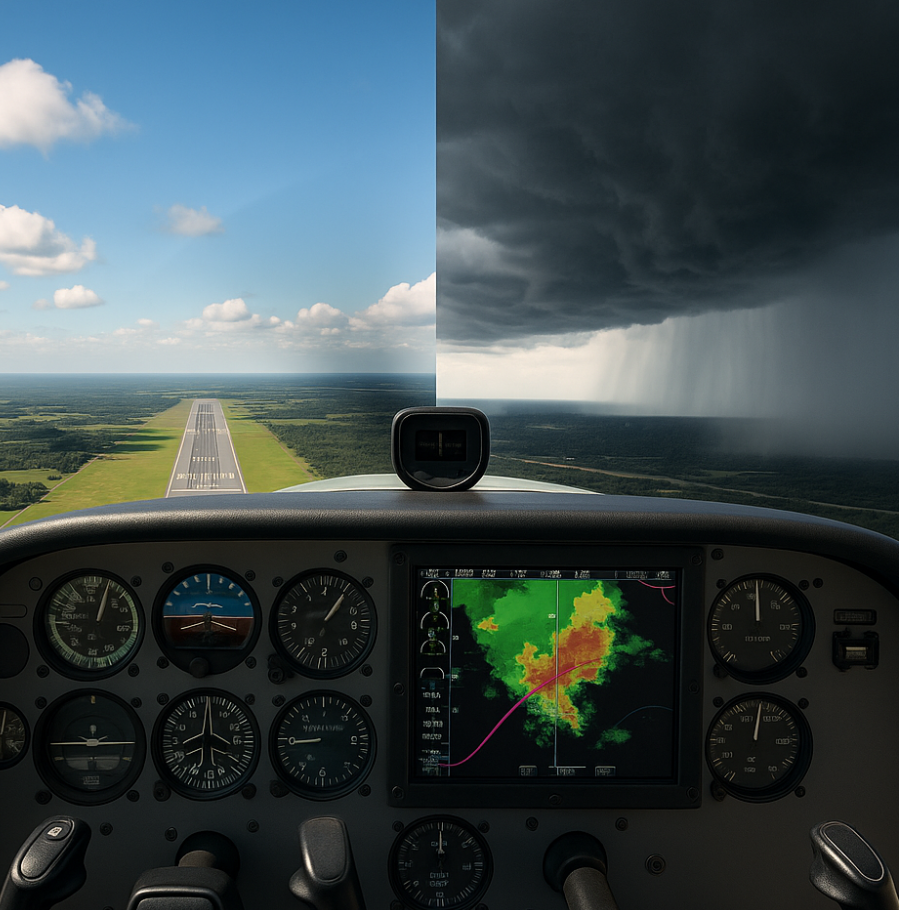
Real-time weather in flight simulators really kicks things up a notch. Imagine cruising through the skies and suddenly realizing that the clouds and rain you see in your virtual world actually match what’s happening outside your window. That’s the magic of simulating real-time weather.
This feature uses live data to recreate real-world weather conditions in the game. That means everything from the gentle sway of leaves on a clear day to fierce thunderstorms and blizzards is based on real weather reports. How cool is that?
These sims don’t just guess the weather—they pull live METAR data (those real-time airport weather snapshots), satellite feeds, and more. So when you throttle up and head into the clouds, you’re not just flying into a programmed scenario—you’re flying into whatever Mother Nature’s actually throwing down outside.
Embracing real-time weather isn’t just about aesthetics. It sharpens your flying skills. Facing a surprise gusty wind or sudden rainstorm while simming prepares you for unpredictable real-world situations, making your training sessions more realistic and beneficial. If you’re just getting started, check out Building Confidence: Your First Virtual Takeoff and Landing for tips on handling in-flight surprises.
For those new to flight simulators, dipping your toes into real-time weather might seem a bit wild at first. Start simple, maybe with mild weather, and gradually work your way up to those adrenaline-pumping, heart-racing thunderstorms. Trust me, mastering the skies under different conditions is both thrilling and rewarding!
Essential Features and Benefits of Real-Time Weather

One of the coolest things about real-time weather in flight simulators is how it mirrors what’s going on outside. Your sim taps into live data to replicate clouds, winds, and even the minor shifts in pressure that shape the skies in the real world. This feature ramps up the realism, making each flight a unique experience.
Say goodbye to monotony. With real-time weather, every flight is its own adventure. One day you’re cruising under clear blue skies, feeling nothing but a gentle breeze. The next, you’re battling through gusty winds and heavy rain, pushing your skills to the limit. This level of unpredictability keeps things exciting and grounded in reality.
If you’ve got a simulator like Microsoft Flight Simulator 2020 or 2024, you’re in luck as it comes with this magic built right in. But even if you’re using something like X-Plane, you can still get in on the action with third-party tools like Active Sky or REX Weather Force. These tools bring that same dynamic weather experience, ensuring you’re not missing out.
The attention to detail comes from top-tier data sources like METAR and NOAA satellite imagery, providing not just visuals, but the feel of genuine atmospheric dynamics. Navigating through dense fog or turbulent cloud formations becomes an authentic pilot challenge. Want to gear up for these situations? You might also consider The Best Joysticks for a Realistic Flight Experience to improve your control during challenging weather.
Practicing with real-time weather is fantastic for improving your skills. Want to master landing in crosswinds or executing an instrument approach in near-zero visibility? Having real weather conditions turns your sim into a dynamic training field, pushing you to adapt and learn with every takeoff and landing.
Weather Tech Behind the Scenes: Tools That Make It All Happen
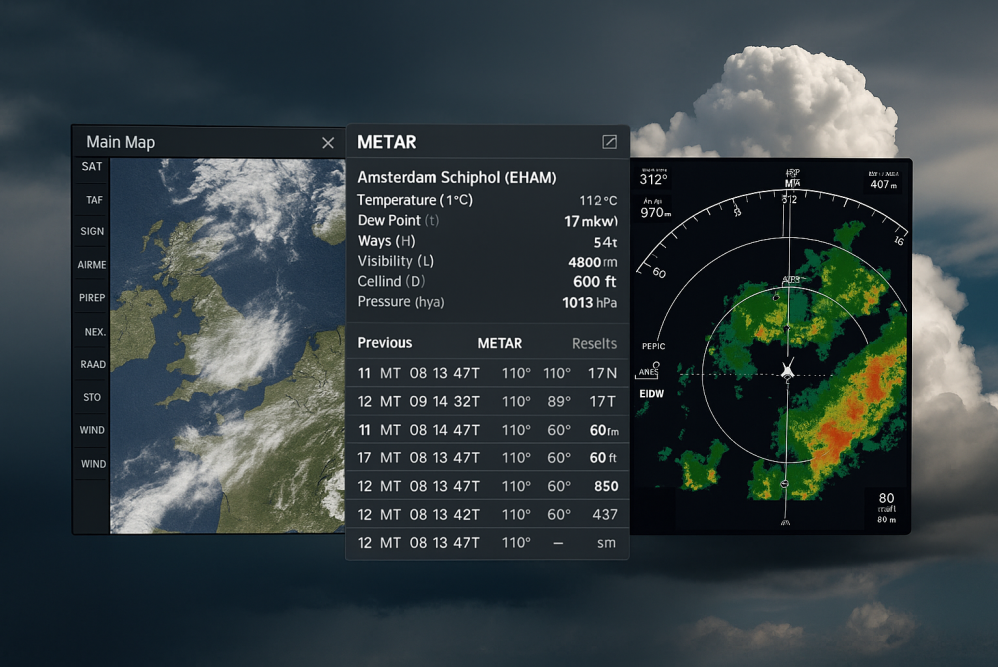
Not all flight simulators are created equal when it comes to weather realism. Some, like Microsoft Flight Simulator 2020, have real-time weather integrated from the get-go, making it super accessible for anyone eager to jump straight in. It’s seamless and ready for you to experience those variable weather conditions and enhance your flying skills with every session.
For users of simulators like X-Plane, there are fantastic third-party tools available that bolt on some serious weather chops. Tools like Active Sky and REX Weather Force are game-changers, bringing live weather data straight into your sim. They allow X-Plane users to experience the same level of realism and dynamism that comes standard in Microsoft Flight Simulator.
These tools gather data from a variety of sources, mainly honing in on METAR reports and satellite data. The level of detail they offer is mind-blowing. You’ll notice subtle shifts in wind, pressure changes, and cloud formations, all synchronized with the real world, making each flight session anything but ordinary.
From sunny skies to full-on thunderstorm chaos, these tools simulate it all with crazy attention to detail. And suddenly, your flights aren’t just for fun—they’re about strategy. You’ll find yourself planning routes, adjusting for wind shifts, and reacting to weather just like a real pilot would. It adds a whole new layer of challenge—and fun.
Investing in these technologies is like having a virtual weatherman embedded in your simulator. It broadens your experience, making each session not only more realistic but also incredibly fulfilling as you sharpen your skills under a variety of conditions. Essential Hardware Upgrades for Enhanced Sim Experiences can also help support these advanced weather tools with smoother performance and added immersion. Beet yourself up with these tools, and watch your flight sessions transform from good to absolutely breathtaking.
Smart Flying Tips for Getting the Most Out of Live Weather
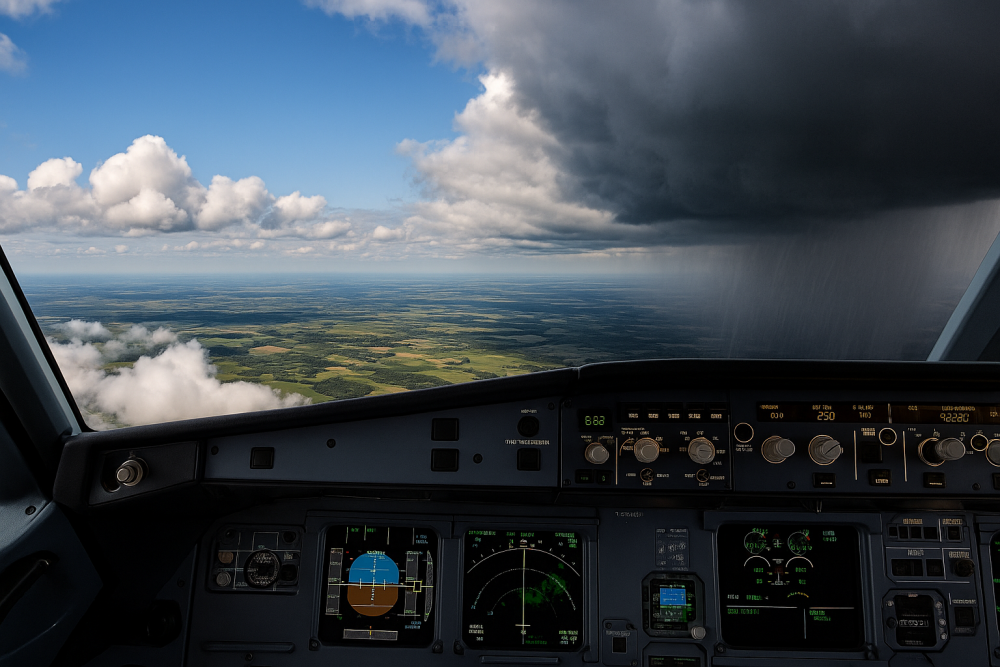
Keeping things running smoothly when flying with real-world weather starts with a solid internet connection. Real-time weather relies on streaming live data, so make sure you’re online and ready to receive those updates. This ensures you’re getting the most accurate and immersive experience.
Many simulators offer customizable weather options, which means you don’t have to take what’s given to you. Want to lower the visibility for a foggy landing or crank up the wind for some challenging crosswind practice? You can do that! Tweak the settings to suit your training needs or to keep your system running smoothly without sacrificing the visual realism. If you’re unsure where to start, our guide on How to Optimize Your PC for Performance in Flight Simulators can help.
Dynamic weather effects look amazing, but they can be pretty demanding on your computer’s performance. If you notice dips in frame rate or things getting a bit laggy, it’s worth tinkering with the graphics settings. Sometimes dialing things back a notch can make for a smoother flight experience, and hey, you’ll still get the wow factor.
Tuning your settings is key to keeping things buttery smooth. Sure, jaw-dropping clouds are nice, but not if your sim turns into a slideshow mid-approach. It’s all about hitting that sweet spot where your sim looks great and flies smooth—because what good is realism if you can’t enjoy the ride?
Focusing on optimizing your simulator settings isn’t just about enhancing visuals. It also means your simulator will run better and feel more responsive, offering a more authentic and enjoyable flight experience altogether. After all, the goal is to make it as real as flying a plane without leaving the ground!
Turn Up the Realism: How Live Weather Transforms Your Virtual Flights

Integrating real-time weather isn’t just about what you see. It’s also about what you hear and how you make decisions during your flight. With live weather, the ATIS (Automatic Terminal Information Service) broadcasts at airports become part of your flight routine. You can also practice using aviation weather services to interpret weather updates just like real pilots do. Hearing these live weather reports helps you adapt your flight plans just like real pilots do. It’s as close as you can get to real flight prep.
Your weather-enabled radar also reflects actual weather patterns when your aircraft supports it. Some advanced weather tools offer historical weather simulation, allowing you to relive specific days or practice in known conditions. This means your weather radar becomes a vital tool during your flight, giving you a glimpse of what lies ahead. It’s an immersive way to experience the unpredictability of weather that impacts every pilot’s flight decisions.
Ever wanted to relive a past flight or train under specific conditions you once faced? Some advanced weather tools offer historical weather functionality. This allows you to set the date and fly with the conditions of that day, perfect for recreating special flights or honing specific skills.
Real-time weather isn’t just eye candy—it’s your virtual test ground. It pushes your skills, makes you think on the fly, and gives every flight a bit more bite. Whether you’re dodging a storm or flying into fog, you’re learning to fly by feel, just like the real-world pros. Pair this with real-time voice ATC—explained in Top Software for Air Traffic Control Simulation—and your sim setup will feel next-level authentic.
Embrace the unpredictability and the learning curve—real-time weather offers an unmatched connection to the skies. By integrating these elements, your flight simulation becomes more than a game; it transforms into a dynamic experience that blurs the lines between virtual and reality.
Wrapping Up: Weather That Keeps You on Your Toes
Real-time weather isn’t just a pretty layer in your simulator—it’s a dynamic tool that changes the way you fly, plan, and react. Whether you’re navigating through dense fog or practicing landings in gusty crosswinds, the realism it adds is unmatched. Start simple, explore the tools, and let your flights evolve with the sky. The more you embrace real-world conditions, the closer your virtual cockpit will feel to the real thing.
