Last updated on September 5th, 2025 at 11:22 pm

Dialing up the realism in your flight sim setup can turn good sim sessions into experiences that feel ridiculously close to the real thing. Custom equipment isn’t just about splurge factor. It’s about connecting your mind and body to the flight environment. Here’s a straightforward guide to building out gear that makes simming feel like actual flying, with tips from my own time tinkering on the ground.
🎯 Purpose Drives Realism
Realism has a lot of layers, and it starts with what you want from your flight sim sessions. For me, nailing bush landings in Alaska means a totally different build than shooting an ILS down to minimums in a heavy jet. Thinking about your virtual missions helps you prioritize where to put your hobby money and effort — whether you’re focused on short-field landings and off-airport sim flying or airliner training using advanced avionics. so you’re not stuck with cool-looking gear you never touch.
Here are a few common types of sim pilots and what their setups might include:
- Bush Flyers: Tough stick and throttle setups, basic radios, bush plane trim wheels, maybe even a pair of muddy boots for the full vibe.
- IFR Trainers: Multipanel avionics simulators, dedicated autopilot modules, and an accurate throttle quadrant for those approach procedures.
- Airliner Enthusiasts: Multiple MCDUs, all-in-one switch panels, and tactile control surfaces to mimic big iron.
Matching your controls with your flying style ups the immersion and saves you the headache of unused extras gathering dust.
🧩 Go Modular, Build Smart

Tons of us start with just a joystick or a yoke, and that’s totally fine. Building a modular setup one piece at a time lets you upgrade as your simming grows and changes. If you’re still setting things up, check out How to Set Up Your First Custom Flight Simulator for a practical step-by-step overview.
Personally, I started with a basic joystick — and while I haven’t added other gear yet, I’ve spent a lot of time researching what to get next. Many simmers begin with a solid yoke, then add throttle quadrants, pedals, or even a radio stack over time. Each addition adds a new layer of immersion and fun.
If you’re building your setup, here are a few tips I’ve picked up along the way:
- Start Simple: Pick quality over quantity; a solid control stick will last longer than a whole desk of questionable panels.
- Add-On Friendly: Look for products that can be mounted or swapped in and out, like Honeycomb’s Alpha and Bravo units or Logitech’s flight panels.
- Upgrade Path: Modular setups let you resell or trade gear easily if your simming focus changes.
It’s pretty satisfying to see your cockpit grow over time. Plus, it’s kind on your wallet upfront.
🕹️ Invest in High-Fidelity Controls

I started out flying with just a keyboard — back when I was still new to the hobby. If you’re just getting started, this beginner’s guide breaks down the basics of choosing your first controls and honestly, it got the job done for a while. But once I switched to a joystick (I went with a basic Logitech model), the difference was immediate. Suddenly, I had smoother pitch control, better roll precision, and way more confidence during landings. It felt more like flying, and less like wrestling with keys.
If you’re in the market for a new stick, don’t miss my full breakdown of The Best Joysticks For A Realistic Flight Experience. I go over what’s great for casual flyers versus more serious simmers.
I haven’t upgraded to high-end gear like the Honeycomb Alpha yet, but I’ve read enough and watched enough sim reviews to know: spending extra on gear with precise sensors and solid construction really pays off — both in reliability and immersion. If you’re torn between different input types, I also put together a comparison of Yokes vs. Joysticks to help you decide what’s right for your style of flying.
Here’s what experienced simmers recommend:
- Hall Effect Sensors: These are known for offering smooth, jitter-free input and staying accurate much longer than potentiometer-based designs.
- Build Quality: Heavy metal internals, realistic throw distance, and positive centering make maneuvers more predictable and enjoyable.
Whether you’re upgrading from a basic joystick like I did, or going all-in with premium controls, having something dependable and responsive makes every sim session more rewarding. Highfidelity controls also generally provide more customizable feedback, which can cater to many types of sim pilots. If you primarily jump between different aircraft, especially those with different control needs, having reliable hardware makes it easy to adapt.
⚙️ Realistic Throttle Quadrants = True Power Management

Throttle quadrants built to match real aircraft really boost the immersion factor. Being able to pull back individual levers, arm reversers, or fine-tune props and mixtures—without scrambling for the mouse—makes everything feel more natural and hands-on. If you prefer modern airliners, the Thrustmaster TCA Airbus or Boeing edition complement virtual cockpits perfectly. I’ve covered some top picks in Best Throttle Quadrants for Various Aircraft Models. GA fans get a real boost from quadrants with vernier knobs or oldschool Cessna style push/pull levers.
Here’s what makes a good throttle quadrant stand out:
- Dedicated Detents: Physical notches help you find idle, climb, and reverser positions without looking.
- Aircraft-Specific Layouts: Custom levers for jets, turboprops, or piston singles make a routine flow much easier to follow.
This is where managing power stops feeling like a game and starts feeling like real piloting. Even tactile details like resistance in knobs or notched detents can bring the sensation a pilot expects in actual cockpit workflows. It’s worth searching for quadrants that offer interchangeable levers too, as this helps if you fly different types of virtual airplanes.
💡 Switch Panels & Avionics Replicas Bring the Cockpit to Life

There’s something satisfying about reaching for the right switch by instinct. Whether it’s a RealSimGear GNS530 or just a simple switch panel, having physical controls makes it easier (and more fun) to follow checklists the way real pilots do. If you want to dive deeper into this topic, check out Exploring Advanced Avionics for Seasoned Sim Users.Tapping physical buttons for fuel pumps, beacons, or autopilot makes flows snappy and realistic.
Here are a couple of gear highlights worth considering:
- Touchscreen GPS: Dedicated MFDs and GPS units let you dial in frequencies, flight plans, and approach procedures.
- Switch Panels: Combine toggles, knobs, and dials to manage lights, pitot heat, and electrical systems the way you would in an actual cockpit.
When your hands start moving around like you’re in an actual plane, you know you’re on the right track. As your collection grows, you can group related functions together, creating logical zones that mimic a real panel. This also means you spend less time hunting for mouse clicks and more time focusing on flying the aircraft and soaking up the sim world.
🛠️ DIY Home Cockpits for the Hardcore

If you love projects, building a home cockpit is a seriously fun hobby on its own. A few pieces of plywood, a drill, and some paint can get you surprisingly far. My first homemade panel was a little rough, but mounting a screen behind it and adding labeled switches took things to a new level fast. Some folks even find and rewire genuine aircraft seats and side panels for extra authenticity.
Here are a few elements that make custom builds shine:
- Custom Frames: Wood, aluminum, or 3Dprinted mounts can turn individual bits of gear into fully integrated systems.
- Panel Layouts: Laserprinted overlays, backlighting, and engraved placards really ramp up the look and feel.
If you’re just getting started, check out my guide on How To Set Up Your First Custom Flight Simulator — it walks through the basics of space, mounting, and selecting essential components. And when you’re ready to go all-in, my post on Building a DIY Home Cockpit on a Budget dives deeper into cost-saving tips and hardware hacks.
There’s a massive online community ready to swap advice, share blueprints, and help troubleshoot builds. It’s worth tracking down online groups if you want a setup that’s one of a kind. Even if you’re just starting, you’ll stumble upon creative solutions and inspiration from other sim pilots who’ve taken a DIY approach.
👓 Triple Monitors or VR for Stunning Views

What you see on screen plays a huge role in how real the sim feels. So far, I’ve mostly flown using a regular PC monitor and sometimes even my laptop screen — and while it works just fine, I can definitely see why many simmers upgrade to larger displays or multi-monitor setups. From everything I’ve seen and read, having a wider field of view helps with situational awareness and makes the cockpit feel more lifelike.
I haven’t tried triple monitors or VR myself yet, but based on what seasoned simmers often share, here’s how both options can seriously elevate immersion:
- TripleWide FOV: Three screens can give you close to 180-degree vision, so you can spot traffic, check weather, or just enjoy the view outside your side window.
- VR Gear: Headsets like the HP Reverb G2 or Meta Quest make you feel like you’re inside the sim rather than just watching it. For more on choosing the right headset, see our guide to Exploring VR Options for Flight Simulation.
Display upgrades like this can make you forget you’re sitting at a desk. It’s also easier to maintain situational awareness during complex approaches or when multitasking for traffic patterns. Some sim pilots even combine monitors and VR for the best of both worlds—just make sure your hardware can handle the load!
🎮 Add Motion & Feedback for Full-Body Experience

Nothing pushes realism further than feeling the sim move you. My first time using a forcefeedback yoke for stall recoveries was a total eyeopener. The yoke vibrated and fought back just like in the real thing. Adding a motion platform isn’t cheap, but there are smaller gadgets like Buttkickers Game Pro vibration pads you can strap to your chair to simulate turbulence and landings without overhauling your whole setup.
These tools can be especially valuable for pilots in training who want to sharpen their physical instincts for unexpected scenarios:
- ForceFeedback Devices: Yokes or sticks that push and relax with simulated airflow and aircraft forces let you train for irregular conditions and emergency events.
- Motion Platforms: Entire rigs that tilt and shake your chair during flight maneuvers, hard bank angles, or gear touchdowns put you in the middle of the action.
Physical feedback pulls your whole body into the experience and sharpens your piloting instincts. Even a basic rumble pad or tactical sound transducer can give you a new sense of floating and dragging through the air.
🔧 Calibration & Mapping Matter More Than You Think

Even the best hardware needs a bit of setup love. I haven’t done any deep tweaking myself yet, but I’ve adjusted joystick settings directly in Flight Simulator X to make the controls feel smoother and more responsive. For those using multiple hardware pieces or more advanced setups, tools like FSUIPC, Axis and Ohs, or SPAD.neXt are widely used to fine-tune inputs, remap switches, and calibrate axes with precision.
A couple of key areas to focus on:
- Axis Calibration: Make sure your gear gives full, accurate deflection and snap-back in sim. Even small tweaks to sensitivity curves can create a truly natural feel.
- Button Mapping: Assign actions logically—landing gear, autopilot, trims—in a way that matches your flying habits and helps you avoid accidental missteps during takeoff or landing.
You don’t have to be an expert to start. Even a few minutes spent exploring your control settings can make a noticeable difference — especially when you’re aiming for a more realistic feel.
📄 Real Checklists Complete the Picture
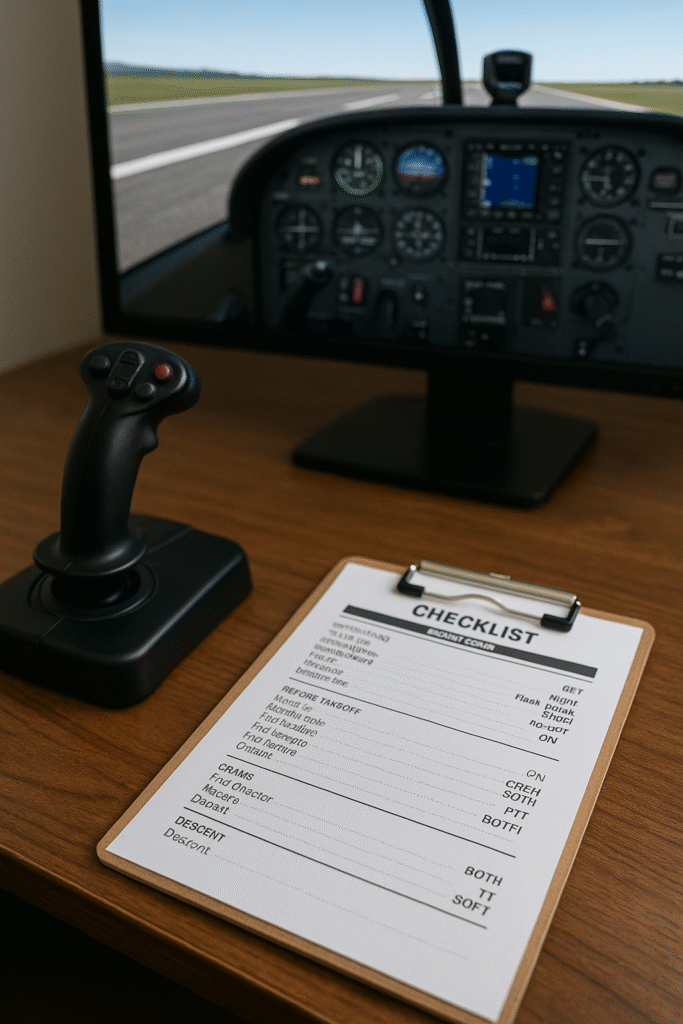
Using real-world checklists turns your setup into a genuine training tool — especially when paired with lessons from Building Confidence: Your First Virtual Takeoff and Landing. I print out normal and emergency checklists for whatever aircraft I’m learning, stick them to a kneeboard or clip on my desk, and work through each item just like I would in an actual cockpit. This reinforces flows, procedures, and muscle memory that you can take into real-world flying—or just feel cool sticking to during a full sim session.
Here’s how to make the most of checklists:
- Printed or Digital: There are loads of downloadable checklists online, or you can buy replica pads from pilot shops. Digital checklists on tablets are also super convenient if your cockpit space is tight.
- Rehearse Flows: Practicing switch sequences and emergency procedures helps you think and act like a real pilot. Over time, these routines become second nature and help you take your simming up a notch.
This small habit can turn your high-tech setup into a powerful (and really enjoyable) learning tool. It also adds a layer of structure to your sessions. Even if you’re flying a new plane, taking a couple of minutes to check over a real-life checklist can give you extra confidence and realism.
Frequently Asked Questions
Here are a few things sim pilots ask all the time about kicking realism up with custom gear:
Do I need to buy everything at once?
Not at all. Building up your rig step by step is smart. It lets you focus on each improvement’s impact and find your favorite add-ons over time. Many experienced simmers will tell you that patience and gradual upgrades lead to a much more satisfying custom setup.
Are DIY cockpits hard to build?
It depends on how detailed you go. Starting with a panel or two is pretty approachable, and there’s a huge online community with templates, guides, and even home-cut panel kits for sale. Jump in, ask questions, and learn as you go.
How do I make sure my controls feel just right?
Spend time on calibration and mapping. Most modern sims have detailed settings, and third-party utilities can help you fine-tune sensitivity curves, dead zones, and custom switch assignments. If you want to get everything dialed in, don’t be afraid to experiment with different setups until you get the feel you like.
Can I use real-world checklists even if I’m not training for a pilot’s license?
Absolutely! They build habits, keep you organized, and make the simulation feel way more engaging—even for pure hobbyists.
In summary, the pursuit of realism in flight simming is a deeply rewarding adventure. By focusing on the gear and habits that matter most to your flying style, your home cockpit becomes a space where you can grow as a virtual aviator—and maybe even as a real one someday. Enjoy the ride, and happy simming!
✈️ Final Thoughts
Pushing for realism in flight simulation isn’t just about cool gear — it’s about deepening your connection to aviation. Whether you’re flying with a single joystick on a laptop or planning to build a full home cockpit, every upgrade you make should serve your enjoyment, learning, or both.
Start small, grow smart, and don’t worry about keeping up with anyone else’s setup. This hobby is all about finding what feels real to you. With each new control, checklist, or procedure you master, you’re not just simming — you’re stepping closer to the mindset of a real pilot.
If this guide helped you or sparked some new ideas, feel free to check out my other posts on cockpit builds, throttle quadrant reviews, and beginner flight sim tips. And as always — enjoy the skies, and happy simming!

Wow, this guide is a goldmine for any flight sim enthusiast! I really appreciate how you broke things down by sim pilot type helps narrow down gear choices based on flying goals. I’ve only just moved past keyboard controls, but now I’m seriously tempted to start adding a throttle quadrant and switch panel. Your insights on immersion through tactile feedback are spot on. Curious—between triple monitors and VR, which one do you think delivers better long-term value for a mid-range setup?
Hi Kavitha,
I’m really glad you enjoyed the article — and congrats on making the jump from keyboard controls! That alone can make a huge difference in immersion. As for your question, both triple monitors and a solid VR setup offer great long-term value, but for a mid-range setup, I usually recommend starting with a good single monitor first. That gives you a strong foundation, and you can always upgrade to triple screens or VR as your sim rig grows and your preferences evolve. Thanks again for your thoughtful comment!
OK – I gotta comment on this post!
That setup is next-level cool—like turning your desk into a cockpit straight out of a Boeing or a bush plane in the outback. What I love about the article is how it emphasizes purpose-driven realism—whether you’re into short-field landings or IFR training, your gear should match your mission. No more buying flashy panels that just gather dust.
The modular approach is smart too. Start with a solid yoke or joystick, then layer in throttle quadrants, pedals, or even a radio stack as your ‘simm-ing’ evolves. It’s like building your own command center, piece by piece.
To be honest— for me, there’s something deeply satisfying about flipping real switches and feeling tactile feedback instead of just tapping keys. It’s not just a hobby; it’s a full-on immersive experience. I do a lot of work in computing and NOTHING beats that experience of control by touch.
Although I admire this , I am not thinking of dipping my toes into a setup, just admiring from the jump seat for now in my case. Thanks for a great post that set my imagination loose.
Thanks so much for the thoughtful comment, Mark! I’m really glad you enjoyed the post and that it sparked your imagination—that’s exactly the kind of response I was hoping for. You’re absolutely right: realism should serve your simming goals, not just look impressive on the desk.
And no pressure to dive in right away—a simple, well-used setup can be just as satisfying. Starting with what feels comfortable and meaningful to you is the best approach. Whether you’re in the captain’s seat or just enjoying the view from the jump seat, I appreciate you stopping by and sharing your thoughts!